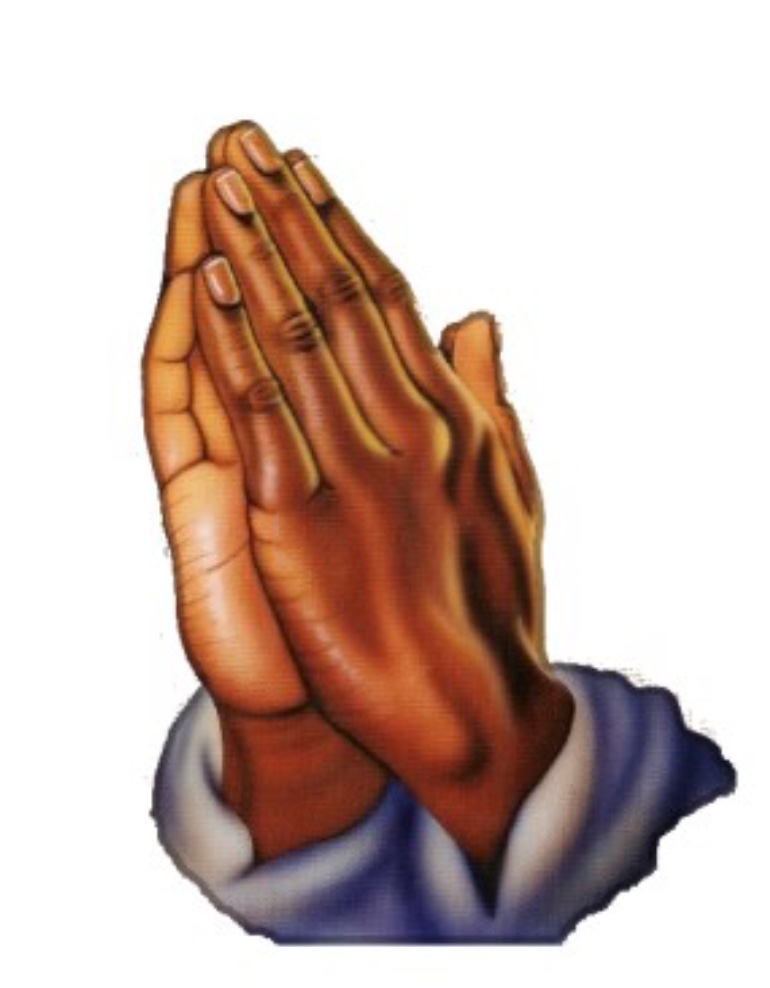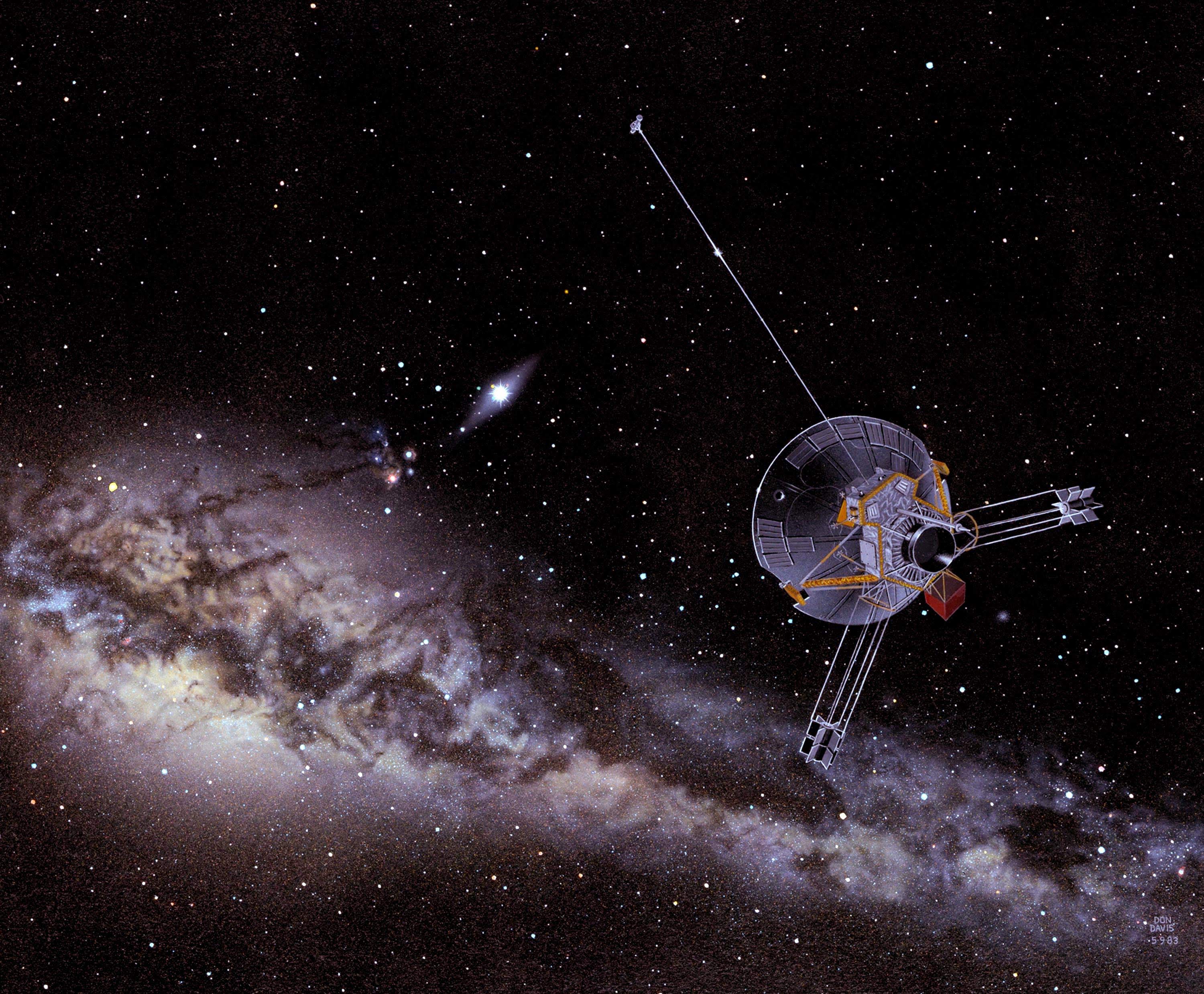Content Rejected
- 0
Content Rejected
- 1
-

 THEROYALQUEENMHP Hey Eric how do I upload a profile picture?14 days ago
THEROYALQUEENMHP Hey Eric how do I upload a profile picture?14 days ago
Content Rejected
- 1
-
THEROYALQUEENMHP Hey Kathi how can I upload my profile picture I sent the picture you approved it but it's not uploaded as my profile picture14 days ago
Content Rejected
- 2
-
Eric Burow Eric Burow. Glad to see you here14 days ago
-
THEROYALQUEENMHP Same thanks for stopping by14 days ago
THEROYALQUEENMHP
?? Kathi (Admin)
Eric Burow
?? Kathi (Admin)
THEROYALQUEENMHP
THEROYALQUEENMHP
THEROYALQUEENMHP
THEROYALQUEENMHP